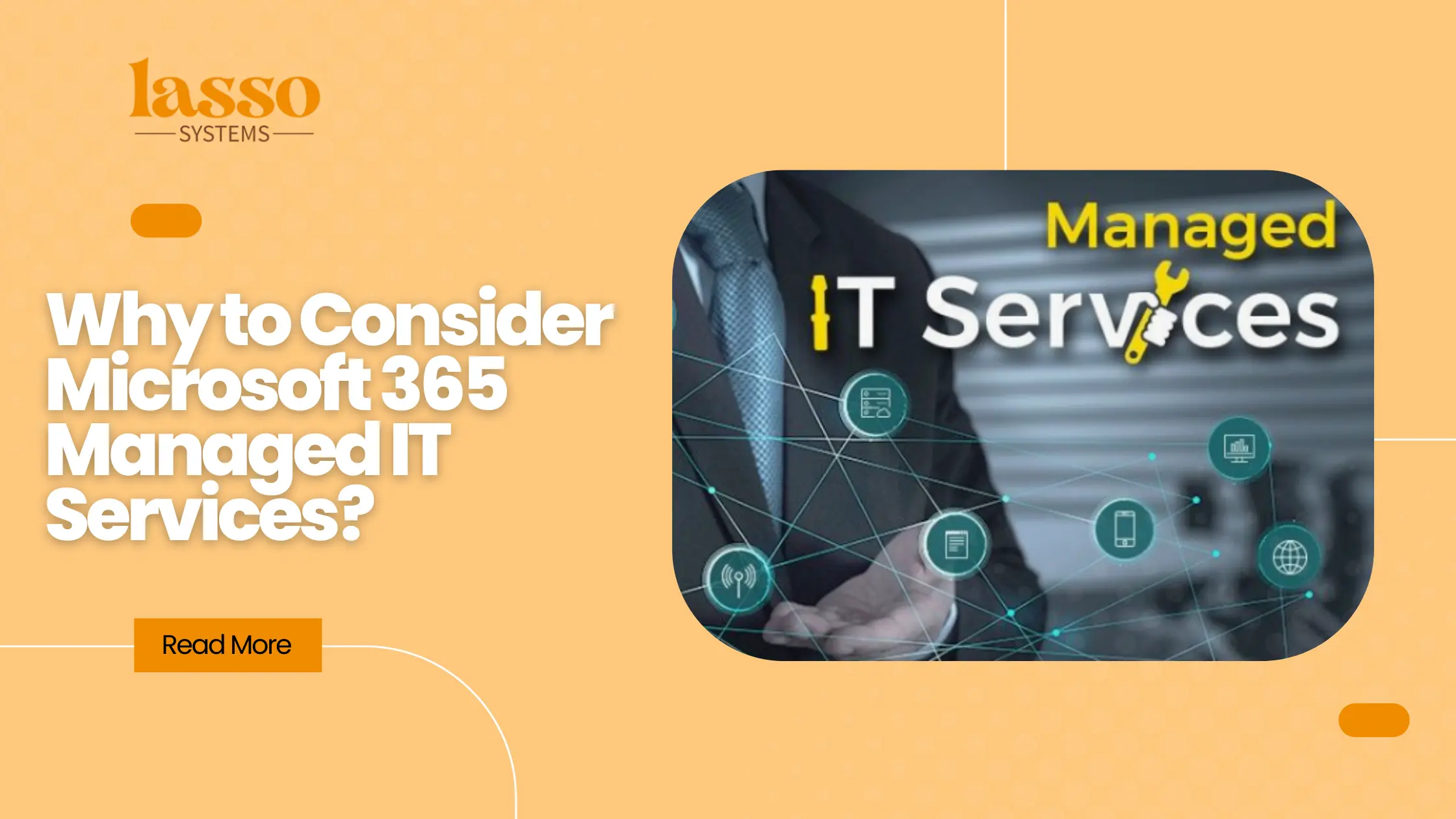If your team needs a collaboration tool that goes beyond basic chat, Microsoft Teams delivers. Teams is a centralized workspace that streamlines daily operations, supports remote flexibility, and keeps your entire team connected in real time. But what are the best tools for Microsoft Teams collaboration?
“Teams has 320,000,000 monthly active users across the globe. With Teams, your employees can connect from anywhere, stay productive across devices, and avoid communication breakdowns that slow things down,” said Bryan Fuller, CEO.
“Luckily, there are a number of tools available to assist with collaboration, and are completely native to Microsoft Teams itself.”
Here’s how to turn Microsoft Teams into a powerful, all-in-one collaboration platform that keeps your people aligned, efficient, and moving fast.
Why Businesses Need More Tools in Teams (Than Just Teams)
Out of the box, Microsoft Teams is a solid starting point—it covers chat, calls, and meetings. But for most businesses, that’s not enough. Real team collaboration tools require more than messaging: You need integrated tools that handle scheduling, task management, document workflows, and team coordination—all without switching tabs.
Adding purpose-built apps and extensions turns Teams into a true operations hub. It keeps your team moving faster, cuts app sprawl, and centralizes everything in one secure space. The result? Less context switching, more productivity, and a smoother day-to-day experience for every user.
| What Different Apps Mean
You’ve got core apps baked into Teams, Microsoft-built extensions, trusted partner solutions, and even custom apps built by your own team. Admins can manage what’s available and where—from scheduling to file sharing to workflows—so users get exactly what they need, when they need it. In this blog post, we’ll be covering MS Teams collaboration options that are native to Teams. |
Drive Better Business Outcomes With These Top 8 Collaboration Tools for Teams
With the right built-in and add-on tools, you can streamline communication, simplify scheduling, and bring every part of your workflow into one place—and drive 291% ROI (once you implement Teams). Here’s how to turn Teams into a true collaboration powerhouse.
1. Microsoft Teams Connect
Teams Connect makes cross-company teamwork easier than ever. With shared channels, you can work with people from other departments—or entirely different organizations—right inside Microsoft Teams, without switching accounts or dealing with clunky guest logins. (And in our opinion, this is a must-use in the ecosystem of collaboration tools in Microsoft Teams.)
Everything stays secure and centralized. External collaborators use their own credentials, and you maintain control over apps, access, and permissions through your existing Teams policies. Shared channels keep communication fluid while protecting sensitive data.
Need integrated apps? No problem. Teams Connect supports approved apps in shared and federated group chats, so everyone—inside or outside your org—can stay productive in the same workspace.
| Learn how you can make the most of your Microsoft 365: |
2. Smarter Scheduling, Built Into Teams
Teams makes it easy to book meetings without the back-and-forth. Thanks to native integration with Exchange, your calendar stays in sync—whether you schedule in Outlook, Teams, or your browser.
The built-in scheduling assistant checks availability in real time, so you can lock in a time that works for everyone. Once it’s on the calendar, attendees get automatic invites, can RSVP directly, and stay updated without switching tools.
With Exchange Online fully enabled, your team gets the full power of Teams—from creating meetings to collaborating in channels—all with zero disruption to your workflow.
Make Microsoft Teams Work Harder for Your Business
Lasso Systems helps you streamline collaboration, automate daily tasks, and build secure, standardized workflows—using the Microsoft 365 tools you already own.
3. Streamlined Scheduling Right Inside Teams
Shifts turns Teams into a powerful schedule manager for frontline and hybrid teams. You can build, adjust, and share team schedules in just a few clicks—no extra software needed.
Organize by role, location, or department. Assign shifts, track hours, and approve time-off or swap requests—all from the same interface your team already uses. Need coverage? Post open shifts your staff can claim.
With built-in clock-in/out, tags for on-shift communication, and real-time updates, Shifts keeps everyone in sync and on task. It’s scheduling that actually fits how your team works.
| Did You Know?
💡 In the U.S. alone, 8,000,000 companies use Microsoft Teams. |
4. Break Language Barriers with Built-In Translation
Collaboration doesn’t stop at language—and neither does Teams. The inline message translation feature lets your team instantly translate messages into over 60 languages, right inside chat or channel threads.
Whether you’re working with international partners or multilingual teams, you can read and respond in your preferred language without slowing down the conversation. Set translation to manual, auto, or off—whatever fits your workflow.
5. File Sharing That Keeps You Moving
Teams makes file sharing fast, flexible, and built for collaboration. Upload up to 15GB in a single click and work on everything—Word docs, spreadsheets, PDFs—without ever leaving the app.
Collaborate in real time with your team on shared files, so everyone’s always working on the most current version. No more digging through emails or juggling duplicate attachments.
Everything’s stored, synced, and accessible in one place—so you can stay focused, skip the clutter, and get more done without breaking your workflow.
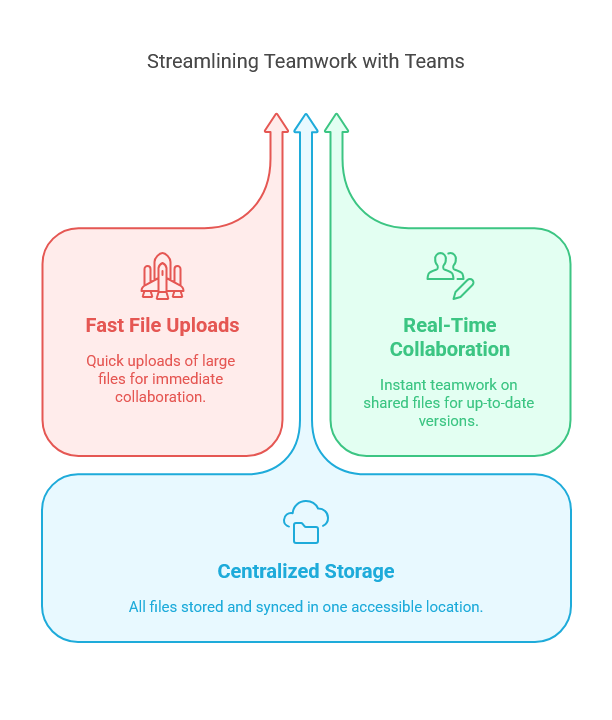
6. Turn Conversations Into Action
Teams goes beyond basic messaging by letting you embed live content from your favorite apps directly into chats—making this a critical way to collaborate in MS Teams. Pull in data, trigger updates, or share dynamic visuals—all without switching windows.
With just a few clicks, you can connect the apps your team already uses and drop their content right into the conversation. From task boards to polls to dashboards, everything stays in context and ready to act on.
No more copying, pasting, or chasing down links. Just clear, informed chats that drive faster decisions and real outcomes.
7. Never Lose Track With Smart Meeting Recaps
Teams keeps the momentum going after the meeting ends. Every recorded or transcribed session generates an automatic recap—complete with shared files, notes, chat history, attendance, and the full video playback. This is also a must when thinking about Microsoft Teams for project collaboration.
For even deeper insights, Teams Premium and Microsoft 365 Copilot users get intelligent recaps powered by AI. These enhanced recaps surface key takeaways, highlight action items, and let you jump straight to the moments that matter most.
8. Visual Collaboration, Anywhere You Meet
Whiteboard in Teams gives your team a space to think, plan, and build—together. Share a fresh canvas or bring in an existing one, then sketch out ideas in real time during meetings. Everyone sees updates instantly, no matter where they’re working or what device they’re on.
You can prep boards ahead of time, keep working after the call, and even see who’s contributing with live cursors. Whether you’re brainstorming, mapping a process, or building out next steps, Whiteboard turns passive meetings into active collaboration.
Turn Microsoft Teams Into a Process-Driven Powerhouse
Lasso Systems helps you go beyond basic chat and meetings. We integrate Microsoft Teams into your daily workflows, automate tasks with Power Automate, and deploy secure policies that standardize how your team operates.
Let’s build structured, efficient systems that make your business run better—using the Microsoft 365 tools you already have.
Streamline collaboration, automate operations, and unlock the full potential of Teams.