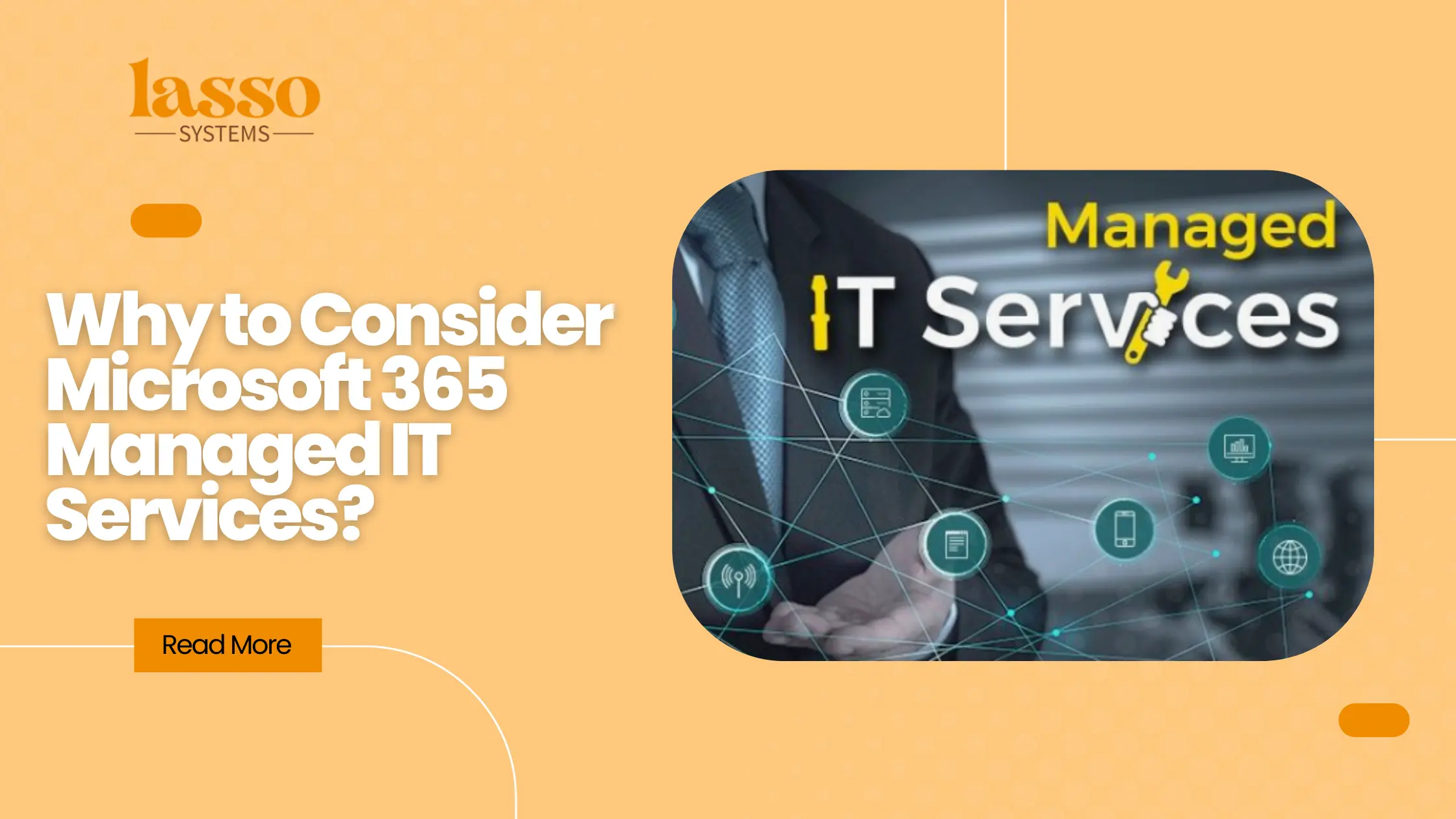Businesses can now easily collaborate, communicate, and succeed in today’s dynamic world by incorporating Microsoft 365 Consulting. We all know that Microsoft 365 is the most flexible cloud-based solution suitable for every business company and organization of any size and from any industry. It also alludes to the fact that organizations can customize the package of applications to solve particular business requirements. It also enables each organization to set the type of access for each user by setting automatic processes, connecting with other applications and services, and adding or removing more services.
For instance, users can opt for different Office application plans based on need; offices install modules according to the business and manage everything through tailored administrative configurations with proper security measures, from a small company that requires simple productivity applications to a large organization managing complex systems. To help companies reach their potential heights, Lasso Systems provides unparalleled Microsoft 365 Consulting services that can be tailored so that each customer can create a Microsoft application environment that best corresponds to how they work.
Let’s start with the common pain points of standardized software solutions and end with how Microsoft 365 will resolve them.
Common Pain Points of Standardized Software Solutions

Below are some hidden drawbacks of random software solutions that showcase why M365 Consulting is even more mandatory to unlock Microsoft’s tools to achieve high productivity. Here we go
Lack of Flexibility
Off-the-shelf software has set functionalities that may not be suitable for every business type. For instance, a project management tool might not be optimized for specific project types, which would cause the team a lot of inconvenience. It is common for businesses to struggle to change their workings according to the software they are using.
Integration Challenges
Most of the time, companies implement several applications, and all of these applications need to interconnect. Standardized software cannot meet the integration requirements and produces data islands, which are counterproductive. For example, suppose a company uses a CRM system and an email marketing platform, but these two systems cannot interact with each other appropriately. In that case, customers’ engagement will be affected.
User Adoption and Training
It is not uncommon for workers to find that the standardized tools they are given do not correspond to their most efficient ways of working or to the particular goals they need to achieve. This can lead to low user uptake and a long learning curve, with people not knowing how to use it properly and therefore not using it at all or only doing so inefficiently, with subsequent time and money spent on training.
Lack of Comprehensive Information and Analysis
Standardized solutions may contain standard reports that do not include all the metrics necessary for a particular company. That way, companies may fail to capture vital information, which can be crucial in formulating the right strategies, depending on the company’s goals.
Compliance and Security Issues
The various sectors have their respective legal frameworks that govern business. Standard software applications might not possess enough tools to guarantee compliance, which could have legal implications. Also, it may be a challenge to find security settings that suit an organization’s particular needs regarding data protection.
How Microsoft 365 Mitigates These Pains

Microsoft 365 is different because it allows organizations to customize solutions to meet their needs. Here’s how it addresses the common pain points mentioned above:
Improvement in Flexibility through Power Platform.
The Microsoft Power Platform, which includes Power Apps, Power Automate, and Power BI, provides a flexible, low-code way for organizations to build applications that automate their business procedures. For instance, an organization can design a Power App in which details of certain projects are filed to allow teams to manage projects according to their approach.
- Power Apps: Create applications designed for a particular purpose, such as tracking material or handling customer requests.
- Power Automate: By designing data integration processes that will automatically exchange data between different applications to minimize the interventions of manual processes.
Seamless Integration
Microsoft 365 is designed to be integrated with other applications so businesses can use them efficiently. For instance, SharePoint can store documents, whereas Teams can discuss those documents. Integrating Microsoft 365 with different applications through Power Automate connectors is possible so data doesn’t reside in isolation.
Ease of Use and Trainer Materials.
Productivity with Microsoft 365 applications boasts easy-to-use interfaces vital to increased usage. It also provides a lot of training material, including tutorials, articles, or forums where the community can exchange experiences. Special training sessions emphasizing particular applications and workflows that courts may have can also be developed so that employees will be prepared to work with the tools.
Customization and Analysis by Using Power BI
Power BI allows organizations to design dashboards and reports with metrics and key performance indicators relevant to their field. Thus, organizations can make appropriate decisions using data visualization instead of standard reports, focusing on their strategic objectives.
- Interactive Dashboards: Build live boards that reflect the key performance indicators of various teams or projects.
- Data Integration: Integrate data from different sources to obtain a more detailed picture of the overall situation and insights.
Some of the Strong Security and Compliance Measures
The E5 adds security and compliance features at the top of Microsoft 365 features and offers organizations solutions to protect their information. DLP policies to avoid leaking sensitive information can be set, and the Compliance Manager assists organizations in identifying and managing compliance risks according to the industry’s regulations.
- Granular Permissions: Restrict access to documents and data at different levels, allowing only the right people to view or modify them.
- Compliance Tools: Incorporate compliance tools to ensure the industry’s legal requirements are met and to help reduce legal consequences.
Microsoft 365 to Suit Your Company Needs

To fully leverage the customization capabilities of Microsoft 365, businesses can follow these steps:
Conduct a Needs Assessment
First, it is necessary to define your organization’s struggles within the context of standardized solutions. Involve all workers from different departments to discover their problems and what they expect to get from a software product.
Define Clear Objectives
This way, you can set proper and clearly defined objectives for what you expect to gain from the customization. Whether you’re streamlining collaboration, improving reporting, or automating processes, knowing your goals will steer your plans.
Take Advantage of Microsoft 365’s Settings and Options
Microsoft 365 has different features that can be used effectively. You can build applications for your business needs with Power Apps, automate business processes using Power Automate, and design your own report using Power BI.
Provide Training and Support
Ensure the employees are put through a training program to work with new tools and procedures. The solution should then formulate specialized training forums that demonstrate how these special solutions will aid them in carrying out their duties and supporting business objectives.
Solicit Feedback and Iterate
Get user feedback after the customized solutions are introduced to the system. It is important to evaluate their efficiency occasionally and make changes based on user feedback to ensure the existing tools and processes are as effective as possible.
Partnering with Lasso System

Here are three key benefits I would highlight of partnering with Lasso Systems for Microsoft 365 Consulting Services:
Consulting services
Lasso Systems has consultants who offer professional advisory services and complete Microsoft 365 IT support. They help in the setup, migration, and optimization of M365’s value for your business and can ensure that it can be customized well enough for you.
Enhance business productivity
M365, when assisted by Lasso, offers organizations a way of enhancing productivity functionality. Since the focus is improved, this can reduce productivity.
Proper Organization
M365 is the application that ensures the future of work technology is secure. Having it adequately customized allows your organization to fully leverage Microsoft’s constant updates and innovations. Lasso can also organize your future tech infrastructure.
Conclusion
Off-the-shelf solutions typically fail to satisfy business needs to the extent needed and provide incomparable services to help businesses customize Microsoft 365 as per business needs and overcome deficiencies. The level of granularity regarding security, compliance, approvals, and more, as well as the capability to incorporate third parties, further enable organizations to turn Microsoft 365 into an industry, work type, and evolution-specific hub. Going the extra mile to discover the company’s specific needs comes in handy, as well as touching on efficiency, versatileness, showerhead safety, and the cash box.
In conclusion, working with Lasso’s specialists, under the big picture of Microsoft 365 consultancy, one can enhance organizational processes, permanently increase employee effectiveness, and anticipate future shifts in the technological landscape. Their ability can help you manage Microsoft 365 and get the most value out of it.